Upgrading to Windows 8.1 is “free”… all you have to do is give Microsoft your email address.
Wait, what? That doesn’t sound free at all!
Indeed. Actually, it is possible to install Windows 8 / Win 8.1 without a Microsoft account, but it’s unbelievable hidden. In other words: please send us your email address, and also please the password you’re using on your home machine.
In a nutshell:
- Follow the install (express or custom apparently doesn’t matter), until the point where it asks you to sign in with your microsoft account.
Notice how it says “next time you log into this device, you’ll use your Microsoft account”? Yeah… NUH-UH! - At the bottom, it says “Don’t have an account yet? Create an account”. Click that.
- On the new page, ignore everything except for the message at the bottom “Log in with my existing account”.
Yeah, you’re not getting any of my personal details, and you’re NOT getting any of my passwords. :P!
PS1: I got Microsoft on the laptop to lose some weight! Currently I have 73.9 GB free (vast improvement over the 52 GB free I saw earlier today).
Tricks I used:
- Tweak hybernate file size to 50%: powercfg -hibernate -size 50
- Reduce pagefile size to 2 GB (seriously, it was 10 GB… that’s not why I upgraded the amount of RAM in there). Quick guide: Windows Explorer > Right click on “my computer” > Choose “advanced system settings” on the left > Choose “performance settings” > Go to tab “Advanced”.
- Deleted a truckload of installed apps and some pre-installed software, see e.g. here and more tips here.
- Ran “disk cleanup”, which gets rid of all sorts of temporary files. At one point (aborted upgrade to Win8.1) there was about 6 GB of that slushing around my system. Which is about 6% of the hard disk… pffffft!
- Installing Win 8.1 seems to have had a good effect too: the disk size changed from 96.6 GB to 101.2 GB. Yep, can’t explain that one, but don’t mind.
PS2: Laptop is almost ready for repartitioning and installing Ubuntu. Finally.
 Arnout de Mooij and I are proud to announce the first official release of
Arnout de Mooij and I are proud to announce the first official release of 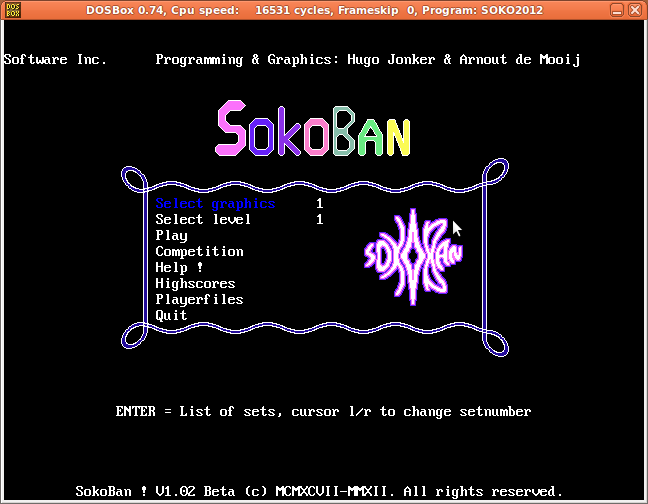
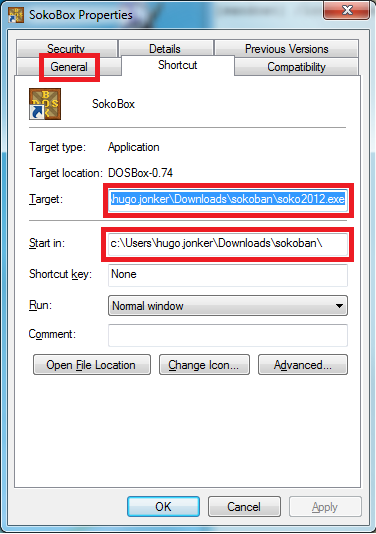
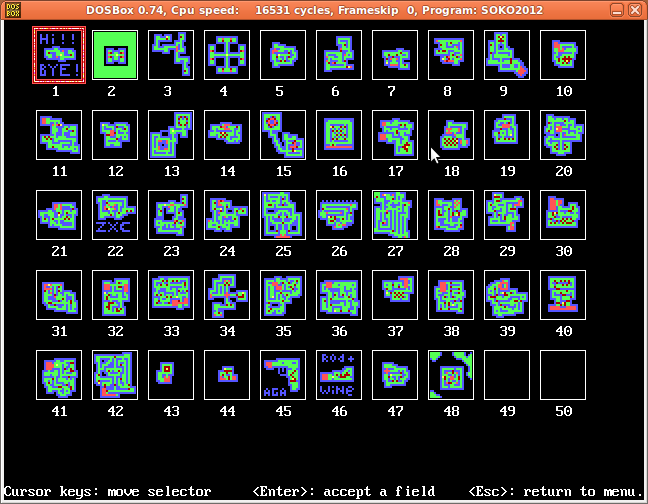
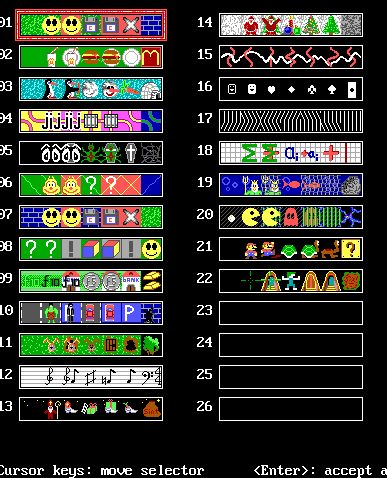


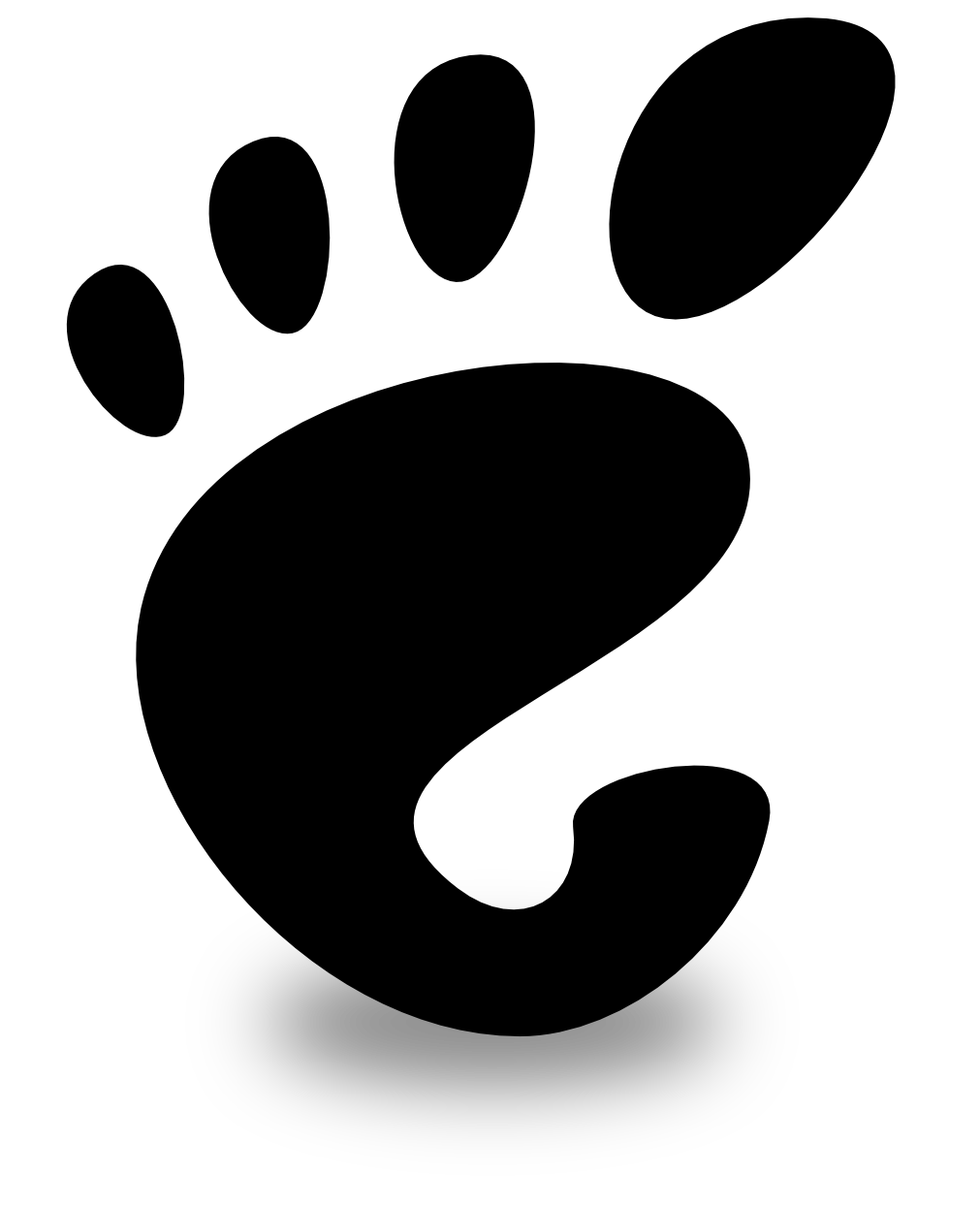 Just came across 2 tidbits. One wasn’t enough to post, but two… I had to ;-)
Just came across 2 tidbits. One wasn’t enough to post, but two… I had to ;-) FireFox now automagically gives you its latest and greatest… whether you want to or not. Perhaps ok, perhaps not. But: some things change. Things I do care about. I don’t like someone assuming I’m okay with them in this fashion.
FireFox now automagically gives you its latest and greatest… whether you want to or not. Perhaps ok, perhaps not. But: some things change. Things I do care about. I don’t like someone assuming I’m okay with them in this fashion.