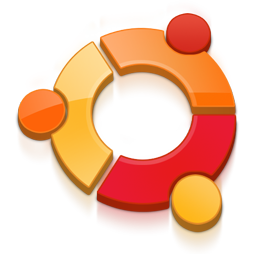 I’ve just upgraded my desktop from Ubuntu 12.04 LTS to Ubuntu 13.10. I didn’t think I would – the machine started out on Ubuntu 6.10….
I’ve just upgraded my desktop from Ubuntu 12.04 LTS to Ubuntu 13.10. I didn’t think I would – the machine started out on Ubuntu 6.10….
However, I am since almost a week (or should I write “weak”? ;-) the proud owner of a Samsung Galaxy Note III!
…
Frankly, I still don’t know why.
Having said that, I do want to be able to interface with this fancy new piece of equipment. Turns out that that is a pain in Ubuntu 12.04. And it works out of the box in Ubuntus from 13.04 on – but support for Ubuntu 13.04 stops after this month (i.e., in 2 days). Support for 12.10 will continue for another 3 months though (ain’t that weird).
So, up to the newest version! Annoyances:
- No virtual desktops
- All sorts of shopping results in the Dash
Thankfully, there are fixes as well:
- Go to Appearance > Behavior and toggle “Enable virtual desktops”
Start CompizConfigSettingsManager (ccsm), go to General > General Options > Desktop size and set it to your liking.
(answers from StackExchange)
- Open the Dash, click Filter Preferences, scroll down to Sources and disable everything except for “Applications”.
Source of this solution.
With this, you have your trusty old Ubuntu system back under your control (don’t forget to run svn upgrade on your repos, it’s necessary), and it does interface with the Galaxy Note out of the box :)
Edit after upgrading the machine at work: Hmms, that stuff with the lenses took some more effort.
From FixUbuntu.com comes the ultimate script for preventing online connections. I’ve pasted it below. Most salient features:
- gsettings set com.canonical.Unity.Lenses remote-content-search none
This one-line wonder should kill any remote search.
- echo -e "\n127.0.0.1 productsearch.ubuntu.com" | sudo tee -a /etc/hosts
This one-line wonder prevents any connections to ubuntu’s productsearch servers.
With this, you can search from the Dash (press windows key) without any online results popping up. I prefer that – if I want online results, I’ll use the online search, thankyouverymuch.
The full script:
#!/bin/bash
# Figure out the version of Ubuntu that you're running
V=`/usr/bin/lsb_release -rs`
# The privacy problems started with 12.10, so earlier versions should do nothing
if [ $V \< 12.10 ]; then
echo "Good news! Your version of Ubuntu doesn't invade your privacy."
else
# Turn off "Remote Search", so search terms in Dash don't get sent to the internet
gsettings set com.canonical.Unity.Lenses remote-content-search none
# If you're using earlier than 13.10, uninstall unity-lens-shopping
if [ $V \< 13.10 ]; then
sudo apt-get remove -y unity-lens-shopping
# If you're using a later version, disable remote scopes
else
gsettings set com.canonical.Unity.Lenses disabled-scopes \
"['more_suggestions-amazon.scope', 'more_suggestions-u1ms.scope',
'more_suggestions-populartracks.scope', 'music-musicstore.scope',
'more_suggestions-ebay.scope', 'more_suggestions-ubuntushop.scope',
'more_suggestions-skimlinks.scope']"
fi;
# Block connections to Ubuntu's ad server, just in case
if ! grep -q productsearch.ubuntu.com /etc/hosts; then
echo -e "\n127.0.0.1 productsearch.ubuntu.com" | sudo tee -a /etc/hosts >/dev/null
fi
echo "All done. Enjoy your privacy."
fi
 The OU is using a VPN. You can connect with a Java applet, unfortunately, we’re still running an older version that relies on the 32 bit java version.
The OU is using a VPN. You can connect with a Java applet, unfortunately, we’re still running an older version that relies on the 32 bit java version. Part 2 of getting set up. Obviously, I have an Exchange calendar. Obviously, people are going to be using that to gauge when I’m available. So I need to manage that calendar in a way that works.
Part 2 of getting set up. Obviously, I have an Exchange calendar. Obviously, people are going to be using that to gauge when I’m available. So I need to manage that calendar in a way that works.