Sjouke and I just ran into a minor hitch with a spreadsheet: some cells were protected, and in the new Ubuntu / Open/LibreOffice version they just looked plain wrong.
How to fix this?
Turns out that protection isn’t that hard to break. In a nutshell, an .ODS file is very much like an EPUB file — it’s also a ZIPped file which also contains a structure with a mimetypes file and a content.xml file.
To remove protection, edit contents.xml and change the attribute *protected="true" to say false. Rezip the file in the correct way, that is: store mimetype uncompressed as the first file, the rest doesn't really matter. Et voila, you have removed protection!
In a nutshell:
mkdir tmp
cd tmp
unzip ../FILE.ods
sed 's/protection="true/protection="false/g' content.xml c2.xml
mv c2.xml content.xml
zip -0X ../FILE-unprotected.ods mimetype
zip -r9 ../FILE-unprotected.ods * -x mimetype
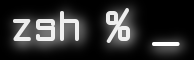 For a while now I’ve been wondering how to do the equivalent of
For a while now I’ve been wondering how to do the equivalent of 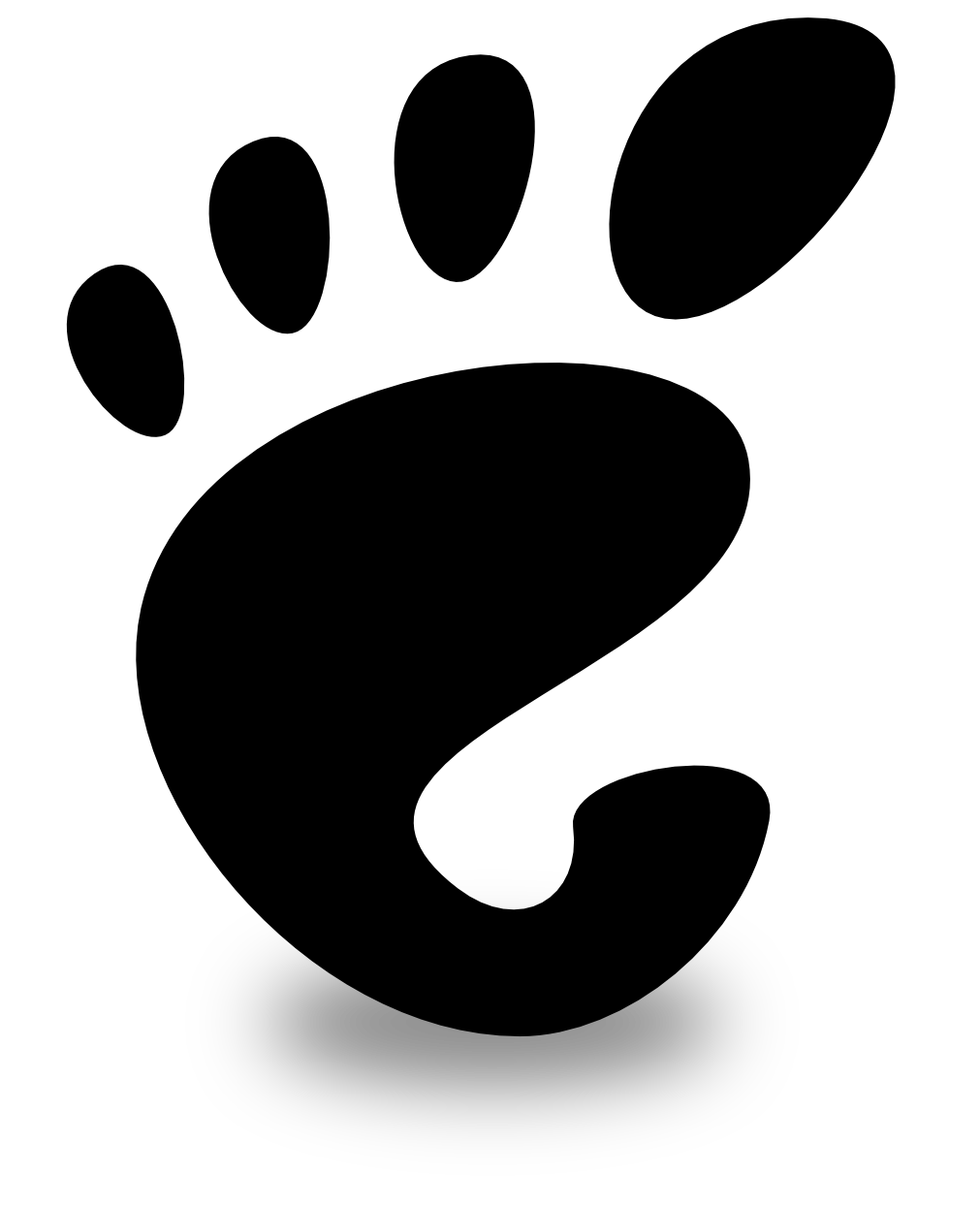 Just came across 2 tidbits. One wasn’t enough to post, but two… I had to ;-)
Just came across 2 tidbits. One wasn’t enough to post, but two… I had to ;-) My Ubuntu 11.04 at home was still running the old Thunderbird. The old, end-of-support-almost-reached Thunderbird. Time to fix that. Lessee, open Thunderbird and look for “update”… nope.
My Ubuntu 11.04 at home was still running the old Thunderbird. The old, end-of-support-almost-reached Thunderbird. Time to fix that. Lessee, open Thunderbird and look for “update”… nope.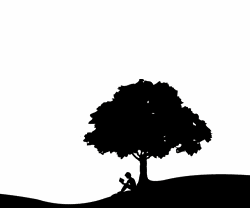 I finished the ebook project! When I started with this, I just got all of the files together and pressed “convert” in
I finished the ebook project! When I started with this, I just got all of the files together and pressed “convert” in 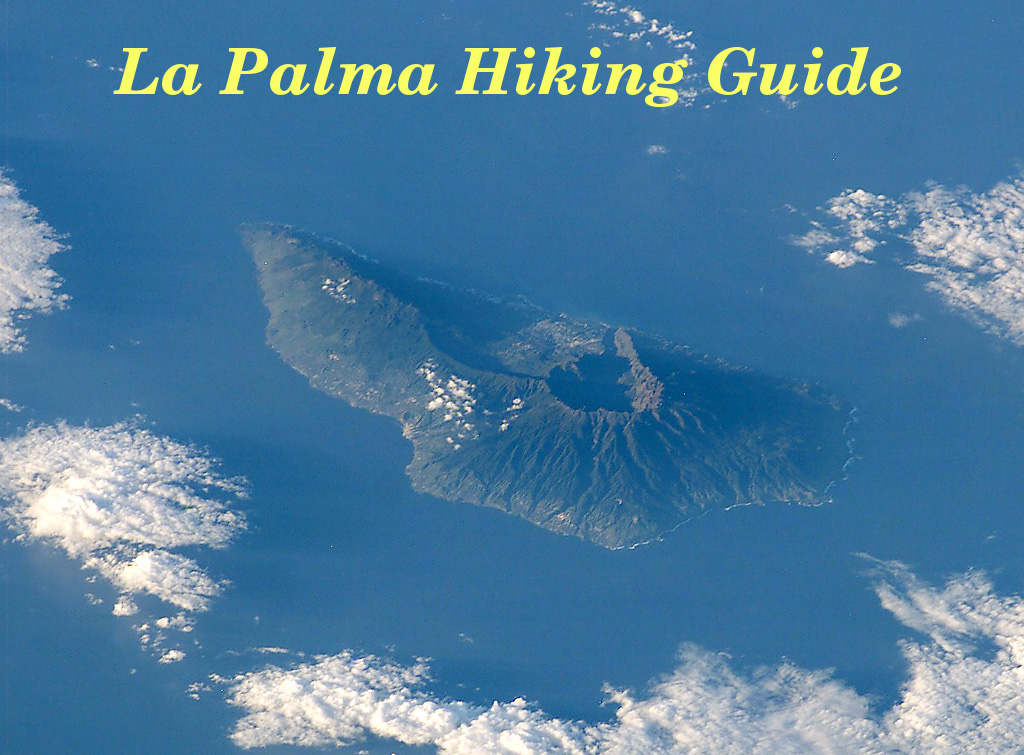
 For my birthday (a while ago, I admit it :), Aga thought about getting me
For my birthday (a while ago, I admit it :), Aga thought about getting me  The time of messages in Thunderbird always used to be annoying (i.e. non-24hrs format).
The time of messages in Thunderbird always used to be annoying (i.e. non-24hrs format).