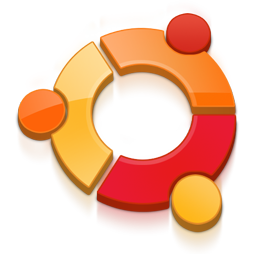 This thread and this bug are amazing. Apparently, “they” decided that when music is playing, and you close the player, the window will go away, but the music will continue. WTF?! Why the *BLEEP* did you think I was closing that window? Because I couldn’t find the damned minimize button???
This thread and this bug are amazing. Apparently, “they” decided that when music is playing, and you close the player, the window will go away, but the music will continue. WTF?! Why the *BLEEP* did you think I was closing that window? Because I couldn’t find the damned minimize button???
Seriously, this “innovation” allows your computer to play music without any GUI. Nice huh? You clicked to start, but if you want to stop: open a terminal and issue a command (either banshee –stop or just kill the bastard).
I know the difference between a friggin’ minimize button and a close button. I want to quit the application, not the GUI. Stop treating me like a baby and stop thinking you know what’s best for me.
Edit: worst thing: you set it to play one song, quit the GUI, and it plays one song. And then the process sits there, wasting mem/cpu cycles. *ANNOYANCE*
Edit2: Okay, I’ll just give up on all these new-fangled media players. I never got the fad, I was curious, but with annoyances piling on annoyances… Let me just compile/install the old XMMS myself. Sure, nowadays it doesn’t play nice with the sound system. But it also quits when I tell it to — apparently an uncommon feature nowadays.
 The time of messages in Thunderbird always used to be annoying (i.e. non-24hrs format). This post explained what that’s due to: Thunderbird takes your default locale and presents time in the view due to that.
The time of messages in Thunderbird always used to be annoying (i.e. non-24hrs format). This post explained what that’s due to: Thunderbird takes your default locale and presents time in the view due to that. Okay, so my
Okay, so my