 More Thunderbird news: how to set default view. It is possible, though in an awkward manner.
More Thunderbird news: how to set default view. It is possible, though in an awkward manner.
The trick: use the config editor (Edit > Preferences > Advanced > General), and fix the view according to this comment in Thunderbird’s bugtracker bug about this. I like my mails threaded (in all folders), and sorted with newest on top. You can set this per folder, but I want to do it once and be done with.
To do this:
I want descending (sort_order: 2), date-sorted (sort_type: 18), threaded (view_flags: 1) mails.
So change the relevant mailnews.default_* values to reflect that :)
The comment in full (to safeguard, and in case your settings don’t match mine):
(PS: Note that according to comment 102, further below, the linked comment had _type and _order swapped. That’s changed below.)
Prefs are named as follows; first three apply to Mail and RSS folders, the second three to Newsgroups.
mailnews.default_sort_order
mailnews.default_sort_type
mailnews.default_view_flags
mailnews.default_news_sort_order
mailnews.default_news_sort_type
mailnews.default_news_view_flags
In about:config (Tools | Options | Advanced | General, Config Editor),
you can enter "news._def" to filter out all the prefs but these.
sort_type:
byNone 17 byPriority 23 byLocation 29
byDate 18 * byStatus 24 byTags 30
bySubject 19 * bySize 25 byJunkStatus 31
byAuthor 20 * byFlagged 26 byAttachments 32
byId 21 ** byUnread 27 byAccount 33
byThread 22 byRecipient 28 byCustom 34
* = commonly desired values
** = by Order Received (?)
sort_order:
ascending 1
descending 2
view_flags -- the second group of values can be added to one of the first group to combine effects,
with several limitations:
Unthreaded 0
Threaded 1
Grouped 64 [mail only (?)]
ShowIgnored 8 [news only]
ShowUnreadOnly 16
ShowExpanded 32 [doesn't seem to work]
ShowUnreadOnly will check the View|Threads|Unread menu; this will cause only
unread items to be seen, but doesn't force a threaded view.
Edit: of course, afterwards I find the add-on to do just this :)
Edit 2: Again, no convincing case… not sure if this works …
Edit 3: Nope, it doesn’t work. :(
Edit 4: see next post, kind of got it working.
![]() In old versions, Ubuntu asked for the PIN code of my broadband 3G connection once, and then remembered it from then onwards. With the shiny new PC with shiny new Ubuntu, I’m greeted by this pop-up every time I log on.
In old versions, Ubuntu asked for the PIN code of my broadband 3G connection once, and then remembered it from then onwards. With the shiny new PC with shiny new Ubuntu, I’m greeted by this pop-up every time I log on. FireFox now automagically gives you its latest and greatest… whether you want to or not. Perhaps ok, perhaps not. But: some things change. Things I do care about. I don’t like someone assuming I’m okay with them in this fashion.
FireFox now automagically gives you its latest and greatest… whether you want to or not. Perhaps ok, perhaps not. But: some things change. Things I do care about. I don’t like someone assuming I’m okay with them in this fashion.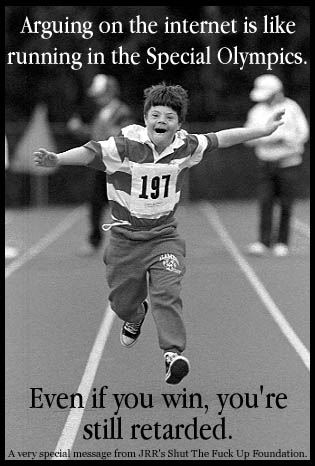
 More Thunderbird news: how to set default view. It is possible, though in an awkward manner.
More Thunderbird news: how to set default view. It is possible, though in an awkward manner. Ever since switching to Thunderbird, I’m happy… for the most part. There is this error where it cannot open or download attachments correctly.
Ever since switching to Thunderbird, I’m happy… for the most part. There is this error where it cannot open or download attachments correctly.