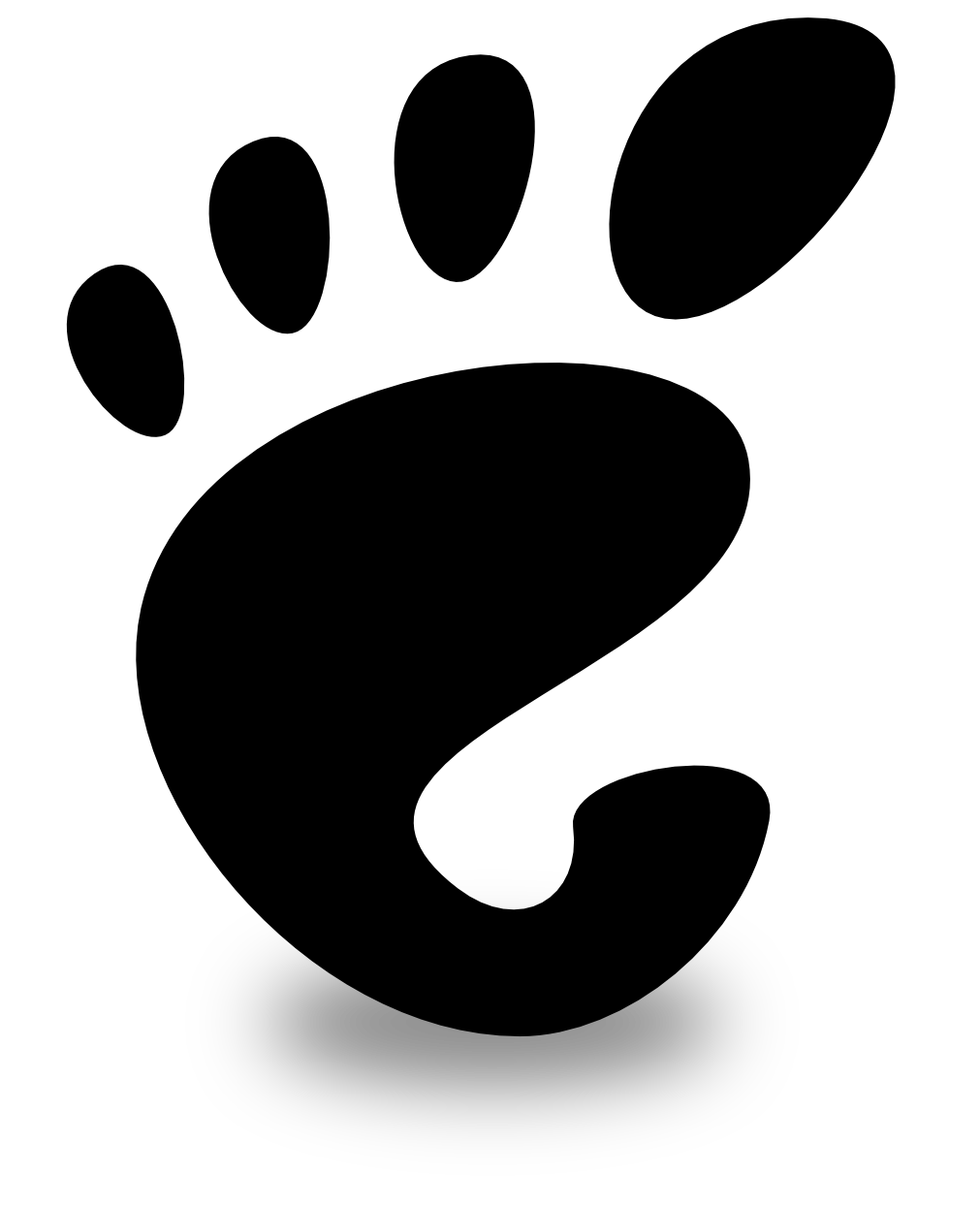 Had to upgrade my ubuntu when they ended support for Ubuntu 11.04. Of course, now I no longer have the nice window manager…
Had to upgrade my ubuntu when they ended support for Ubuntu 11.04. Of course, now I no longer have the nice window manager…
But this one can be tweaked too. Install “MyUnity” to set # desktops, and (e.g.) set whether devices should be shown (a good option since it’s harder to find them now than before).
Another tweak, adapted from this tip, is how to re-enable sloppy focus:
gconftool-2 --type string --set /apps/metacity/general/focus_mode sloppy
Apparently, according to an answer to that question, there are 3 different values: sloppy, click, and mouse:
- click: click in window to get focus
- sloppy: point into a window to give it focus
- mouse: focus on window if (and only if) mouse is in window
I prefer my focus sloppy, thankyouverymuch :)